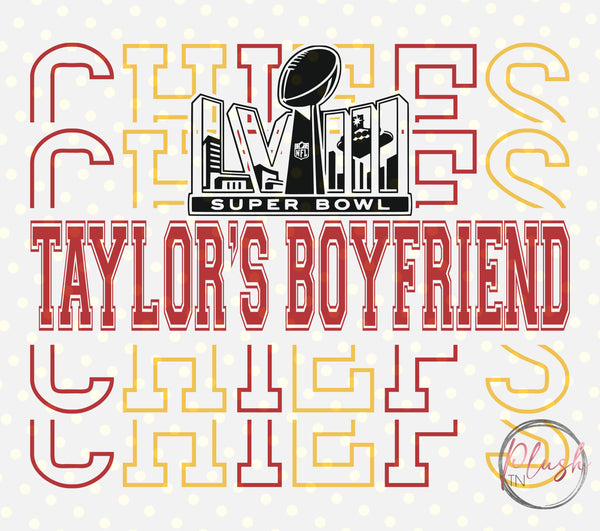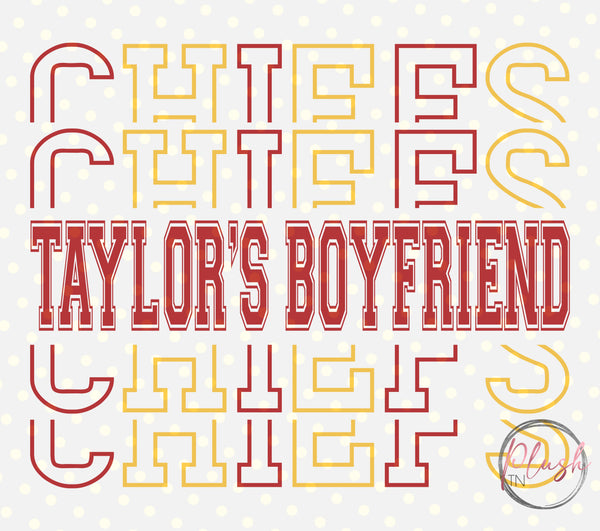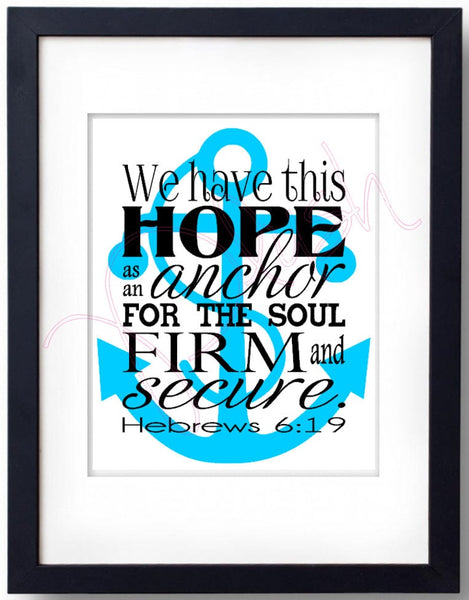You will receive the following files in either a ZIP folder or individual files (INSTANT DOWNLOAD):
- SVG – Compatible with Silhouette Studio Cameo, Cricut, etc.
- PNG – Transparent background and High Resolution 300 dpi
- JPG – High-Resolution image on a white background
- EPS – For some cutters, embroidery software, and more
- PDF – for Print
- AI - for use in Adobe Illustrator, for print
Perfect for Sublimation, print, Cricut, or Silhouette projects to make t-shirts, mugs, birthday cards, wall decals, car decals, stickers, birthday party decorations, iron-on, print n’ cuts, banners, signs & more!
MORE INFORMATION
- File(s) will NOT have the watermark/background image as pictured.
- Images will be available for download right away. Your download will be available through your Etsy purchases once payment has been confirmed. NO PHYSICAL PRODUCT WILL BE MAILED TO YOU.
- SVG files are set in LAYERS by color (Can be ungrouped – easily manipulate multiple layers at once).
- EPS and some Ai files are too large to upload here, so if you need this format, please message me once you order and I will email the EPS and Ai files to you separately.
TERMS OF USE
- You may use the purchased design for personal use and to make gifts for friends/family
- If you intend to use the purchased design to make and resell, please message me for a commercial license.
- This image is not to be relisted and sold to anyone.
- All images are the design and property of Plush.
HOW TO USE YOUR FILES:
If your download contains a ZIP folder:
- 1. Click on the ZIP folder to download and save the ZIP folder to your device/cloud.
- 2. Open your file manager
- 3. Double click on the ZIP folder, then extract the files you want to use.
If your download contains separate files:
- 1. Click on each file to download and save it to your device/cloud.
- 2. Open your file manager
- 3. Double click on the file you want to use, or open your software then open that file in your software.
QUESTIONS & ANSWERS
Have a Question?
Be the first to ask a question about this.
CANCELLATIONS
Because our items are made to order and, for the most part, custom made, orders must be canceled within 24 hours of purchase. After this time, it is very likely we've already begun to make your item(s).
SHIPPING
There are known shipping delays all over the country. Carriers are not guaranteeing delivery times for any shipments. If you need your order by a certain date, please check with me prior to your purchase to make sure I can make your order and get it you in time with the options available. Otherwise, Items will ship via the best and most economical method...we utilize USPS, FedEx and UPS.
All items will be protected to minimize damage during shipping. Once an item leaves our possession, Plush cannot be responsible for damage during shipping, or the amount of time it takes the package to get delivered to you. You can purchase additional insurance. Message me for more details.
Weather and other delays are out of our control once packages leave us, so please plan accordingly if you have an event or deadline. Refunds for shipping or items that are not delivered within the time frame given by the shipper or that you do not receive although tracking information shows delivered, will not be given by our shop. Those issues will need to be addressed by you with the shipper directly.
RETURN POLICY
Because our items are custom made, we cannot accept returns. However, if you receive your item and it is either incorrect or damaged, please contact us directly and we will correct the mistake and/or send a replacement.
Please be sure to read all information prior to making a purchase and convo me if you have any questions at all before committing to an order with Plush.
In the unlikely event an item is returnable (owner must approve), a refund will be issued once the item is received back and in the same condition it was received by the customer. We do not issue refunds on shipping costs.
OTHER TERMS AND CONDITIONS
We love custom orders! If you have a custom need, please message us so we can get details. Plush is not responsible for mistakes in measurements and/or specifications provided by you unless Plush personally measures/gathers specifications.
If you would like your logo, a particular image, design or font for your order, please message me with that information PRIOR to ordering. Logos can be emailed to me directly at Brenda@PlushTennessee.com. Ai, PDF and SVG files are best. The clearest and highest resolution image is necessary to make your order.
Plush strives to gather as much detail and to communicate as often as necessary to insure an accurate product is delivered. Before we can make your item and ship your order, we must hear from you with all of the necessary information to complete your order. If your order is custom or personalized, a proof will be sent to you prior to making your order. We must be able to reach you to communicate any questions, additional information required, and to get approval for proofs. Any delays in response to communication will result in a delay in production time. If we make numerous attempts to contact you without any response, we will mark your order as shipped; however, your order WILL NOT ship until we hear from you with the information necessary to finish your order. Your order will NOT be canceled as we have already purchased the materials and supplies to make your order and any design work will have already been done.
Because of the high volume of orders we receive, Plush cannot always text or call you about your order. I'm a one-girl show, so the most efficient way for me to communicate with you is through email. In the uncommon situation where a phone call is necessary, please communicate that with me, and I will do the same.